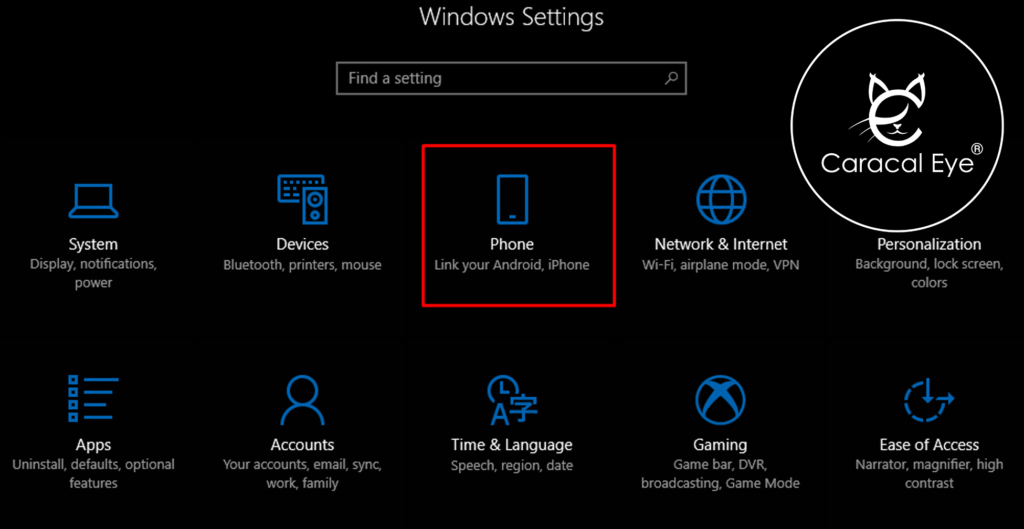
How to Link an Android Phone to a Windows PC Using Microsoft Phone Link
Introduction:
As technology continues to evolve, the ability to seamlessly connect and sync devices has become increasingly important. If you’re an Android phone user who also relies on a Windows PC, you’re in luck. Microsoft Phone Link offers a convenient solution to integrate your Android phone and Windows PC. In this blog post, we will provide you with a step-by-step guide on how to link an Android phone to a Windows PC using Microsoft Phone Link. Get ready to experience the convenience of syncing notifications, messages, and more across your devices.
Step 1: Install Microsoft Your Phone Companion App
The first step is to install the “Your Phone Companion” app on your Android phone. Head over to the Google Play Store, search for “Your Phone Companion,” and install the app on your device. Once installed, launch the app and sign in with your Microsoft account credentials.
Step 2: Enable Linking on Your Windows PC
On your Windows PC, ensure that you have the latest version of Windows 10 installed. Open the Microsoft Store, search for “Your Phone” app, and install it. Launch the app, sign in with the same Microsoft account used on your Android phone, and follow the prompts to grant necessary permissions.
Step 3: Pair Your Android Phone with Your Windows PC
In the Your Phone app on your PC, click on the “Android” option and follow the on-screen instructions to link your Android phone to your PC. This may involve scanning a QR code or confirming a prompt on your Android device.
Step 4: Customize Your Phone Link Settings
Link an Android Phone to a Windows PC
Once the pairing process is complete, you can customize your phone link settings to determine which notifications, messages, and apps you want to sync between your devices. You can choose to receive notifications on your PC, send and receive text messages, access photos, and more.
Step 5: Explore the Benefits of Phone Link
“Unlock the power of connectivity as you effortlessly link your Android phone to your Windows PC. This dynamic pairing opens up a world of possibilities, ensuring a seamless integration of your digital life. Say goodbye to missed notifications, as you can now receive and respond to them directly from your Windows PC, streamlining your workflow and keeping you in the loop. Not only that, but you can also conveniently view and send text messages, access your Android phone’s photo gallery, and even make calls through your PC. It’s the ultimate synergy between your devices, enhancing productivity and accessibility while simplifying your daily routine.”
Conclusion:
Link an Android Phone to a Windows PC
Connecting your Android phone to a Windows PC has never been easier, thanks to Microsoft Phone Link. By following our step-by-step guide, you can seamlessly integrate your devices and enjoy the convenience of syncing notifications, messages, and more. Stay connected and productive across your Android phone and Windows PC with Microsoft Phone Link. Experience the benefits of this powerful integration today. In conclusion, the process of connecting your Android phone to a Windows PC has been significantly streamlined and made incredibly user-friendly with the introduction of Microsoft Phone Link. Our comprehensive step-by-step guide empowers you to effortlessly integrate your devices, facilitating a seamless experience that transcends the boundaries between your Android phone and Windows PC. With this powerful tool at your disposal, you can enjoy the immense convenience of syncing notifications, messages, and other essential features.
The ability to stay connected and productive across these two essential devices is now within your grasp, thanks to Microsoft Phone Link. Say goodbye to the hassle of switching between devices and missing out on important updates. Instead, embrace the future of interconnected technology and experience the tangible benefits it brings to your daily life.
Don’t wait any longer; unlock the potential of this remarkable integration and start enjoying the convenience it offers today. With Microsoft Phone Link, you’re not just connecting devices; you’re forging a bridge to a more efficient and productive digital lifestyle. Stay ahead of the curve and harness the power of seamless connectivity with this innovative solution.
